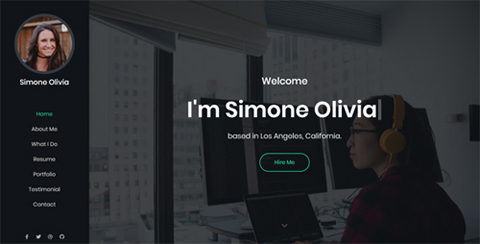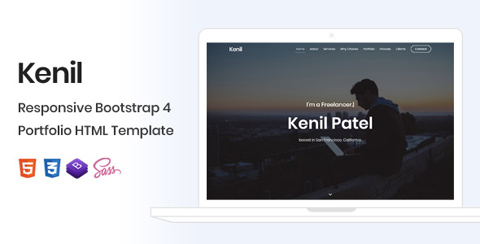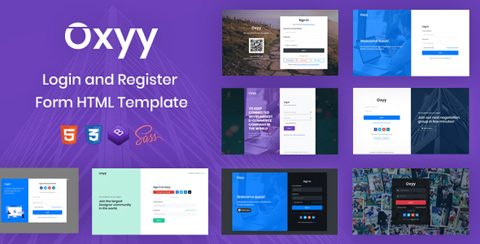Documentation
Your Ultimate Classified Ads Web Application
Thank you so much for your interest in our items.
If you have any questions that are beyond the scope of this help file, Please feel free to email via Contact Page.
Installation
Before install, please make sure you have the components bellow enable on your server:
PHP 8.1 or greater (with all default PHP functions enabled, including exec(), escapeshellarg(), etc.)MySQL 5.7+ or MariaDB 10.3+ (The DB user need to have a full privilege to manage the database, including privilege toFLUSH TABLES, etc.)BCMath PHP ExtensionCtype PHP ExtensionFileinfo PHP extensionJSON PHP ExtensionMbstring PHP ExtensionOpenSSL PHP ExtensionPDO PHP ExtensionTokenizer PHP ExtensionXML PHP ExtensionGD PHP Extension (or Imagick PHP Extension)PHP Zip ArchiveRewrite Module (Apache or Nginx)- You should upload all or specific files as per your need.
- You are good to go for adding your content now!
Database
First thing you want to do before installing Laravel Classified is to create a new database on your mysql server. If you already know how to do this/or have already created one just skip to the next step.
Your hosting provider will most likely have phpMyAdmin as mysql manager. If that is the case here is a step by step guide (if not the process will be very similar on other managers).
Login to your control panel, find and click phpMyAdmin link.
Click on the database tab in the top menu, enter any name for your database and click create.
Uploading Files
After creating a database, unzpip the file you donwloaded from CodeCanyon and upload the contents of Laravel Classified folder to your server root, usually /path/to/www/ or /path/to/html/ or /path/to/httpdocs/ or /path/to/public_html/.
How to Installer
After you created a database and uploaded the files, simply open up your site in the browser (like http://mysite.com/install) and follow on-screen instructions to complete the installation.
If you need more information, please Contact Us.
Diffierent Platforms
On Nginx
- Make sure that the Apache's
mod_rewriteis enabled on your server. - Make sure that the
AllowOverrideApache's directive is set toAllin your server'sapache2.conffile (or in the delegate file for apache configuration on your server). - Make sure that the
/.htaccessand the/public/.htaccessfiles are uploaded on your server - If the error persists, please create a ticket regarding this on our website.
On Nginx
- If you have a 403 error on your Nginx environment, please check out this link to learn more about the script's Nginx configuration
- If the error persists, please contact your hosting provider for more information and get a suitable help about that.
On Windows
- If you have a 403 error on your Nginx environment, please check out this link to learn more about the script's Nginx configuration
- If the error persists, please contact your hosting provider for more information and get a suitable help about that.
Cpanel Installation
After you created a database and uploaded the files, simply open up your site in the browser (like http://mysite.com/install) and follow on-screen instructions to complete the installation.
Color scheme
Available soon
Settings
In this context, you will be responsible for overseeing various aspects of application settings, including but not limited to title management, current settings, country-specific configurations, branding elements, payment settings, social media integration, social login functionality, page settings, geo-specific configurations, and the management of home page videos. Your role involves ensuring the seamless operation and alignment of these settings to enhance the overall user experience and optimize the performance of the application.
Application Setting
The initial tab in the application settings allows you to manage key parameters such as the title, supported countries, currency settings, and the type of application.
Country
The country dropdown enables you to select the operating country for the application.
Currency Selection
The currency dropdown enables you to select the currency for the application.
Currency View
Simple or human readable option
SEO
In the SEO (Search Engine Optimization) settings, you have the capability to undertake critical actions to enhance the online visibility and performance of your website. This includes the ability to verify your site on major search engines such as Google and Alexa
Additionally, the SEO settings provide a convenient avenue to manage and attach the 'robots.txt' file.
Advertisements
In the application, manage advertisements with specific settings for the homepage, search, and detail pages. Tailor the display and placement of ads for strategic visibility and engagement on each page
Pages View Settings
Pages views settings
Countries
Manage the country cities and areas. You can import the list of cities as well with button right on it.
Currencies
All countries currencies management
Timezones
Timezones setting
Homepage Videos
Manage Homepage videos
Homepage Budget Filter
Use the home budget filter to easily select a category, set a maximum price, and choose a city. Instantly generate a short link for direct access to the filtered results.
Packages
Within the packages section, you have the capability to manage both post features packages and user packages. This allows for efficient control and customization of features associated with posts and user interactions.
Notification Emails
In the Notification Emails section, you have the ability to oversee and customize all email templates and settings. This comprehensive control empowers you to tailor the content and appearance of notifications, ensuring a personalized and effective communication strategy. Whether it's adjusting the format, content, or frequency, this feature provides the flexibility needed to create a seamless and engaging email notification experience for users within the system.
FAQ
A FAQ is a list of frequently asked questions (FAQs) and answers on a particular topic.
Source & Credits
Admin Panel:
- INSPINIA - Responsive Admin Theme
Front End:
- Own Templates - https://laravelclassified.com
Scripts:
- jQuery - http://www.jquery.com/
- Bootstrap 4 - http://getbootstrap.com/
- Magnific Popup - http://dimsemenov.com/plugins/magnific-popup/
Support
If this documentation doesn't answer your questions, So, Please send us Email via Contact Page
We are located in GMT time zone and we answer all questions within 12-24 hours in weekdays. In some rare cases the waiting time can be to 48 hours. (except holiday seasons which might take longer).
Don’t forget to Rate this template
Go to your Themeforest Profile > Downloads Tab > & then You can Rate & Review for our template.
Thank You.
Our Products
Checkout Our Below Premium Products